- Home
- Product Introduction
- ActiveImage Protector(AIP) Soluation

|
In the event of a disruption of your daily business operations due to an unexpected outage, system failure or ransomware attack, the most effective means for addressing the problem is a full-state recovery from a backup. As the system is backed up and saved to a remote storage location prior to the disruption, that even in the event of a system breakdown, all data in the remote backup are intact. When unexpected disaster strikes, there should be minimal delay for your backups to be restored to full state. |
 |

|
If a large scale disaster occurs, backup data, even when regularly created, may be lost. An occurrence as simple as a power outage in a building may bring a system down and simultaneously damage the on-site backup storage. A failsafe approach to avoid data loss or continuity is to regularly transfer your backup data to an off-site location. Utilizing Replication, backup data can be transferred to virtually any available remote storage location, NAS, FTP, and cloud storage services that include DropBox, Amazon S3, Google Drive, Azure Storage, and OneDrive.
|
 |
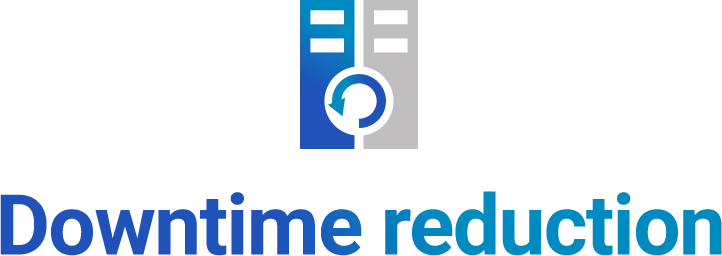
|
Uninterrupted server operation is imperative. In the event of a system failure, bringing the server back online quickly is of the utmost importance. Typical hardware based implementations of disaster recovery solutions to ensure high availability of system resources increase costs substantially as additional man-hours, infrastructure maintenance, additional hardware are introduced. Our Affordable Virtual Standby Replica technology provides a standby availability solution that replicates your physical or virtual machines directly to a hypervisor host while keeping the replica up to date with incremental snapshots. The virtual standby replica (VSR) can be started up for an instant switch-over. |
 |
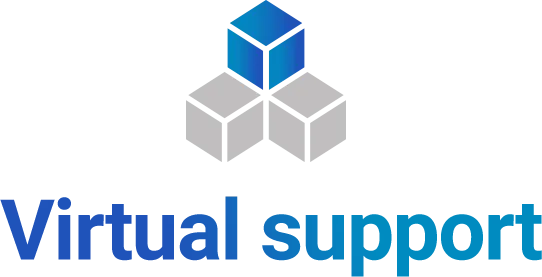
|
Server virtualization and cloud computing are typically linked to business institutions. The migration of physical machines to virtual environments brings about the advantage of reducing costs. Traditional backup tools require backup agents and services to be installed on individual virtual machines. In a public cloud where users’ access is typically limited only to the virtual machines, a backup agent may be convenient. Alternatively, our agentless backup technology runs backups on virtual machines and is useful when the virtual environment is on the local premises. |
 |

|
How do you know if your backup image ensures a full-state recovery or that the restored system will boot up successfully with no operational issues after a restore? Or how can you pinpoint when a system failure took place? Before, a full restore was in order to check for bootability or to verify integrity of the backup. BootCheck and HyperBoot can both start up a virtual machine using the backup image file as a virtual disk, bypassing a lengthy physical to virtual conversion and recovery process. Utilize BootCheck to confirm bootability and HyperBoot to start up and run the machine virtually in order to streamline the recovery process, saving time and costs. |
 |

|
Management of backup task execution on a large number of the client machines one by one is time-consuming and labor–intensive. If you find that no backup task has been performed after a client machine has broken down as a result of a system failure then the realization sets in that there is no backup available to restore the client machine. ActiveVisor, now in a new browser based console is a centralized management and monitoring solution for efficiently scheduling backup tasks, monitoring the status of such tasks and provides expanded license management. |
 |

|
The deployment process involves installing the OS and application software, setting up a standard system on a source computer and deploying the setup to a number of PCs. This type of deployment takes place at computer makers, PC suppliers, business organizations providing PCs to new employees, or replace, and re-purpose old machines. A USB based OS deployment tool creates a bootable flash drive that contains a master image created from a pre-configured computer system and deploys that image to new client machines. ActiveImage Deploy USB automates and simplifies the deployment of custom-configured setups to PCs eliminating the repetitive processes of installing the OS and applications to a large number of PCs one after another. ActiveImage Deploy USB streamlines the labor and resource intensive deployment process. |
 |
