- Home
- Product Introduction
- cluster

Summary
What’s ActiveImage Protector™ ?
ActiveImage Protector is an enterprise-level backup and disaster recovery solution that supports both physical and virtual (Hyper-V/VMware), Windows/Linux, On-Premise/Cloud environments. ActiveImage Protector is the fastest and most powerful data protection solutions on the market, and provides all the necessary tools for enterprise deployment and management, immediate system recovery, switch-over availability, and virtual migration.
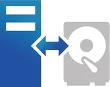 |
Image based backupActiveImage Protector™ backs up your entire machine, including the OS, settings, data files and applications, and access rights into a single image file. When disaster strikes, select a backup image to quickly restore for a fast and complete recovery. |
 |
Support for Cluster EnvironmentsActiveImage Protector™ Cluster Edition supports cluster environments such as Windows Server Failover Clustering. Even when failover from the backup node to the other node takes place, incremental backup chains of Clustered Shared Volume File System (CSVFS) volumes can be continued on the other node. The clustered volumes, including the system volume (mirrored volume), can be booted up without difficulty upon restoration. Quorum configuration in a clustered environment can be obtained and restored. |
 |
Direct-To-Cloud BackupBackup systems directly to cloud storage. Supported public cloud storage services include Amazon S3 and Azure as backup destinations. In addition, Direct-To-Cloud Backup also supports SFTP servers as backup destinations. |
 |
File BackupA new file backup option providing granular point-in-time backup and restore of specific files and folders. |
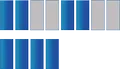 |
Faster and smaller backup with Smart Sector™ technologyActiveImage Protector™’s Smart Sector™ technology only backs up the used sectors on a disk, resulting in faster backup and smaller backup files. |
 |
LTO Tape SupportSupport for LTO as a backup destination. Backup data saved on tape can be physically isolated from ransomware attacks and ensures long-term archival stability. |
 |
Incremental backup of CSVFS volumesCluster Shared Volume File System (CSVFS) volumes can be backed up incrementally by using the wizard for “CSV backup”. Even when failover from the backup node to the other node takes place, CBC technology maintains incremental backup continuity of CSVFS volumes on the other node. |
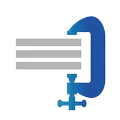 |
Save storage space with IDDCOur Inline Data Deduplication Compression (IDDC) feature eliminates duplicate data while simultaneously compressing it, resulting in a significant reduction in backup storage requirements. An included advanced option, IDDC has no impact on backup processing time. No additional deduplication hardware or software purchase is necessary. |
 |
Disk-To-Disk CopyA new disk-to-disk copy option that supports physical disks and volumes, for a complete sector by sector copy. The Disk-to-disk Copy feature can select the entire disk or a specific volume to copy, or copy to a higher capacity disk or volume. |
 |
Boot EnvironmentPerform faster disaster recovery and cold back-ups with ActiveImage Protector’s™ Windows PE (Actiphy BE Builder) and Linux based boot environments. Linux-based Boot Environment boots up on memory. Windows-based Boot Environment can be built without installation of Windows ADK. |
 |
Image Target ServerUtilize iSCSI targets and NFS exports to emulate backup images as virtual disk files for flexible and immediate recovery or migration. |
 |
Cluster Environment LicenseRegardless whether physical machine or virtual environment, you need one license for one cluster environment configured with two nodes. 1 license is required to back up one clustered virtual machines on different hosts configured with 2 nodes. |
License
ActiveImage Protector™ Cluster
Regardless whether physical machine or virtual environment, you need one license for one cluster environment configured with two nodes. 1 license is required to back up one clustered virtual machines on different hosts configured with 2 nodes. For a cluster environment configured with 3 or more nodes, please purchase the number of licenses required for the additional node plus the basic node license. When ESXi virtual environment is deployed on an HCI infrastructure, you are recommended to purchase Virtual Edition.
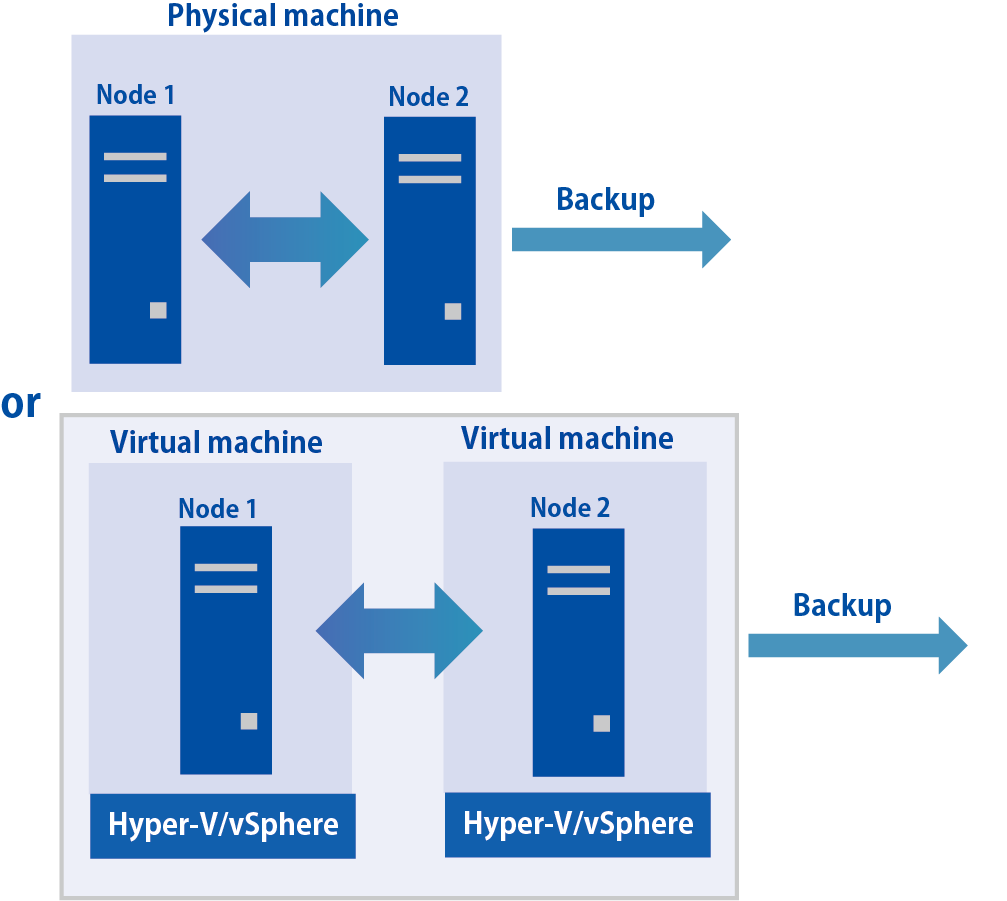
System Requirements
Hardware
CPU:
Pentium 4 or above
Main Memory:
2GB or more.
Hard Disk:
650MB or more of available disk space.
DVD-ROM drive:
is needed to install, boot, or start up the ActiveImage Protector boot environment.
Operating System
Windows:
Windows Server 2022
Windows Server 2019
Windows Server 2016
Windows Server 2012 R2
Windows Server IoT 2019 for Storage
Windows Storage Server 2016
Windows Storage Server 2012 R2
Supported cluster product:
Windows Server Failover Clustering(MSFC)
File System
Hot Imaging Backup:
FAT16, FAT16X, FAT32, FAT32X, NTFS, CSVFS, ReFS
- CSVFS(supported for only Cluster Edition)
- The above listed file systems on MBR and GPT disks are supported.
- Support for the above mentioned file systems of virtual disks on Storage Space configured with Windows 8 or later OS.
Cold Imaging in Actiphy Boot Environment(Windows RE/PE):
FAT16, FAT16X, FAT32, FAT32X, NTFS, exFAT, ReFS, Linux Ext2, Linux Ext3, Linux Ext4
- File system on Storage Space and ReFS are supported only if the boot environment is created by using Windows ADK that supports the file system.
- Boot Environment Builder supports building Boot Environment.
Cold Imaging in Boot Environment(Linux):
FAT16、FAT16X、FAT32、FAT32X、NTFS、Linux Ext2、Linux Ext3、Linux Ext4、Linux Swap,Linux LVM
- Boot Environment Builder supports building Boot Environment.
Storage
Parallel ATA, Serial ATA (including eSATA), SCSI, SAS, iSCSI, SAN (Fibre Channel), USB, FireWire (IEEE 1394), network shared folders compatible with file sharing SMB/CIFS protocols(shared folders of Windows OS and Samba), and virtual hard disks created in storage
- Storage media with a 512 byte sector size or more is supported.
Deduplication
System requirements for Deduplication are as follows:
A volume with available space of 1% or more of the total volume size of the backup source is required as the working area other than the storage space for the backup image files.
- CPU:
- Dual core processor or above (recommended)
- Main Memory:
- 8GB or above (recommended)
- Intel Itanium(IA-64)based systems are not supported.
- Actiphy Boot Environment (Windows PE)
- Main Memory:
2GB or above is recommended
DVD-ROM drive:
Needed to install, boot, or start up the ActiveImage Protector boot environment.
Others:
System requirements for Deduplication feature are as follows:
A volume with available space of 1% or more of the total volume size of the backup source as the working area to back up using deduplication other than the storage space for backup image files.
- CPU:
- Dual core processor or above (recommended)
- Main Memory:
- 8GB or above (recommended)
- Intel Itanium(IA-64)based systems are not supported.
File System
FAT16, FAT32, NTFS, exFAT, ReFS, Linux Ext2, Linux Ext3, Linux Ext4, Linux Swap
ATA, SATA, eSATA, SCSI, iSCSI, USB, FireWire (IEEE 1394), SAS, SAN (fibre channel), network drive, Network shared folders compatible with file sharing SMB/CIFS protocol (shared folders of Windows OS and Samba)Please refer here to check how to use iSCSI.SAN (fibre channel) can be used only when the driver is loaded in the boot environment.
Boot Environment (Linux)
Main Memory:
2GB or above is recommended
DVD-ROM drive:
Needed to install, boot, or start up the ActiveImage Protector boot environment.
Others:
System requirements for Deduplication feature are as follows: A volume with available space of 1% or more of the total volume size of the backup source as the working area to back up using deduplication other than the storage space for backup image files.
CPU:
Dual core processor or above (recommended)
Main Memory:
8GB or above (recommended)
Intel Itanium(IA-64)based systems are not supported.
File System:
FAT16, FAT32, NTFS, Linux Ext2, Linux Ext3, Linux Ext4, Linux Swap, Linux LVM, XFSThe above file systems on MBR and GPT disks are supported.
The above mentioned file systems of virtual disks on Storage Space configured with Windows 8 or later are supported.
Storage Interface:
ATA, SATA, eSATA, SCSI, iSCSI, USB, FireWire (IEEE 1394), SAS, SAN (fibre channel), network drive, Network shared folders compatible with file sharing SMB/CIFS protocol (shared folders of Windows OS and Samba)Please refer here to check how to use iSCSI.
Actiphy Boot Environment Builder
1024MB or more is required
2048 MB or more of available disk space is required.
Required for installation of the productIf you use a proxy server for internet access, click on [?] and configure the proxy settings.
1152 x 864 (XGA+) or above is recommended. Display scale is 100%.
Windows 10 (x64) or later version of Windows Desktop OS, Windows Server 2012 R2 or later version of Windows Server OS
Windows ADK:
ADK for Windows 10 Version 1607 or later
- Deployment Tools
- Windows Preinstallation Environment (Windows PE)
If the Windows ADK for Windows 10 1809 or later was downloaded, please install the Windows Preinstallation Environment (Windows PE) from “Windows PE Addon for the ADK”
