- Home
- Product Introduction
- ActiveImage Deploy USB™

Summary
What is ActiveImage Deploy USB™?
ActiveImage Deploy USB™ creates a bootable USB device ( USB flash Memory or USB hard disk drive) containing a master image created from a pre-configured computer system, and deploys that image to a new client machine. ActiveImage Deploy USB™ automates, simplifies, and streamlines the deployment process making it an ideal solution for setting up new systems to include custom software and hardware configurations, and deploying setups to a large numbers of computers.
 |
Simplify and Streamline the Deployment Process using USB deviceAn ideal solution for setting up new systems to include custom software and hardware configurations across a number of computers. |
 |
No network or server neededActiveImage Deploy USB™ eliminates the need for cumbersome networks or deployment type servers. |
 |
Zero-click operationThe built in “Auto-Start” feature automates cloning without user interaction. Simply attach the USB device to the target computer, power the system on, and ActiveImage Deploy USB™ deploys the pre-configured image to the target system. |
 |
One-Click backupCreate a master image on the USB device with only one click, free your IT engineer from time consuming configurations. |
 |
Easy-to-use creation wizardAn easy-to-use wizard guides you through creating a bootable USB device with ActiveImage Deploy USB™ installed and ready to use. |
 |
No need for addition storageDeploy USB stores the image on the same USB device, eliminating the need for additional storage. |
 |
Use existing ActiveImage Protector™ image files for deploymentDeploy USB allows you to specify existing ActiveImage Protector™ image files for deploy from USB device. |
 |
Supports a wide range of drivers and hardware configurationsActiveImage Deploy USB™ uses a Windows PE based boot environment that supports a wide range of drivers and hardware configurations. |
 |
Use as a recovery tool for PC vendors“ActiveImage Deploy USB™ Plus” license allows you to include USB device as an easy-to-use recovery tool for PC vendors. |
License
ActiveImage Deploy USB™ for Server
ActiveImage Deploy USB™ for Desktop
ActiveImage Deploy USB™ is designed for VARs/OEMs to create a bootable USB Flash Memory containing a master image of a pre-configured computer system, and deploy that image to a large number of new client machines.
ActiveImage Deploy USB™, built with ActiveImage Protector™ ‘s backup engine, provides easy-to-use GUI making the operation more intuitive, enables to create a bootable USB Flash Memory and deploy a master image to a large number of new client machines. ActiveImage Deploy USB™ for Server and for Desktop licenses are offered.
You may use ActiveImage Deploy USB™ to create Deploy/Restore USB Memory for restoring default setting (need as many licenses as the number times of deployment).
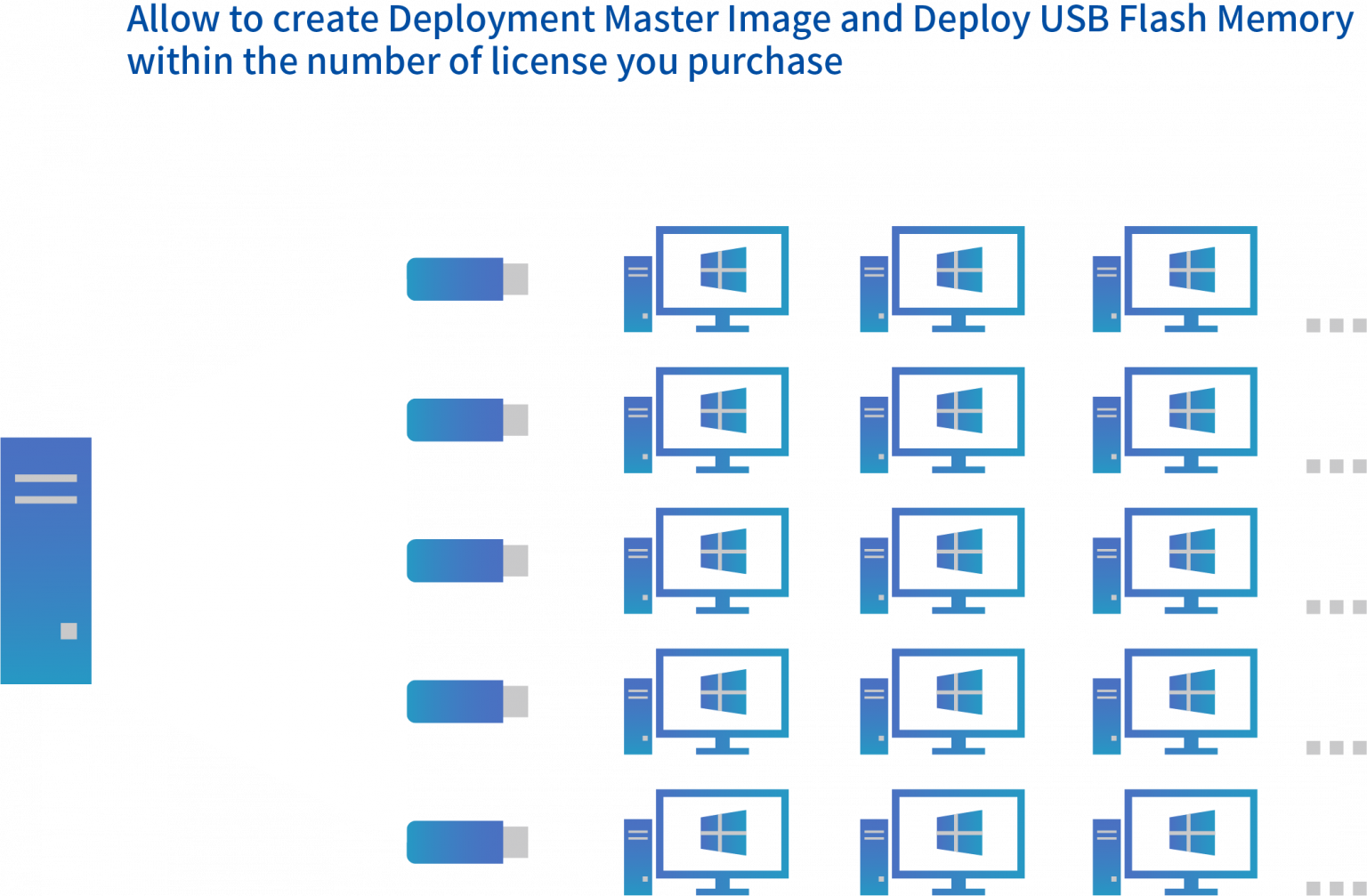
ActiveImage Deploy USB™ Plus for Server
ActiveImage Deploy USB™ Plus for Desktop
With ActiveImage Deploy USB™ Plus, you may use ActiveImage Deploy USB™ to create Restore USB Memory as many as the new PC’s to which the master image was deployed. When shipping the PC’s, Restore USB Memory is provided to end users for restoring the default setting, when needed.
ActiveImage Deploy USB™ Plus for Server and for Desktop licenses are offered.
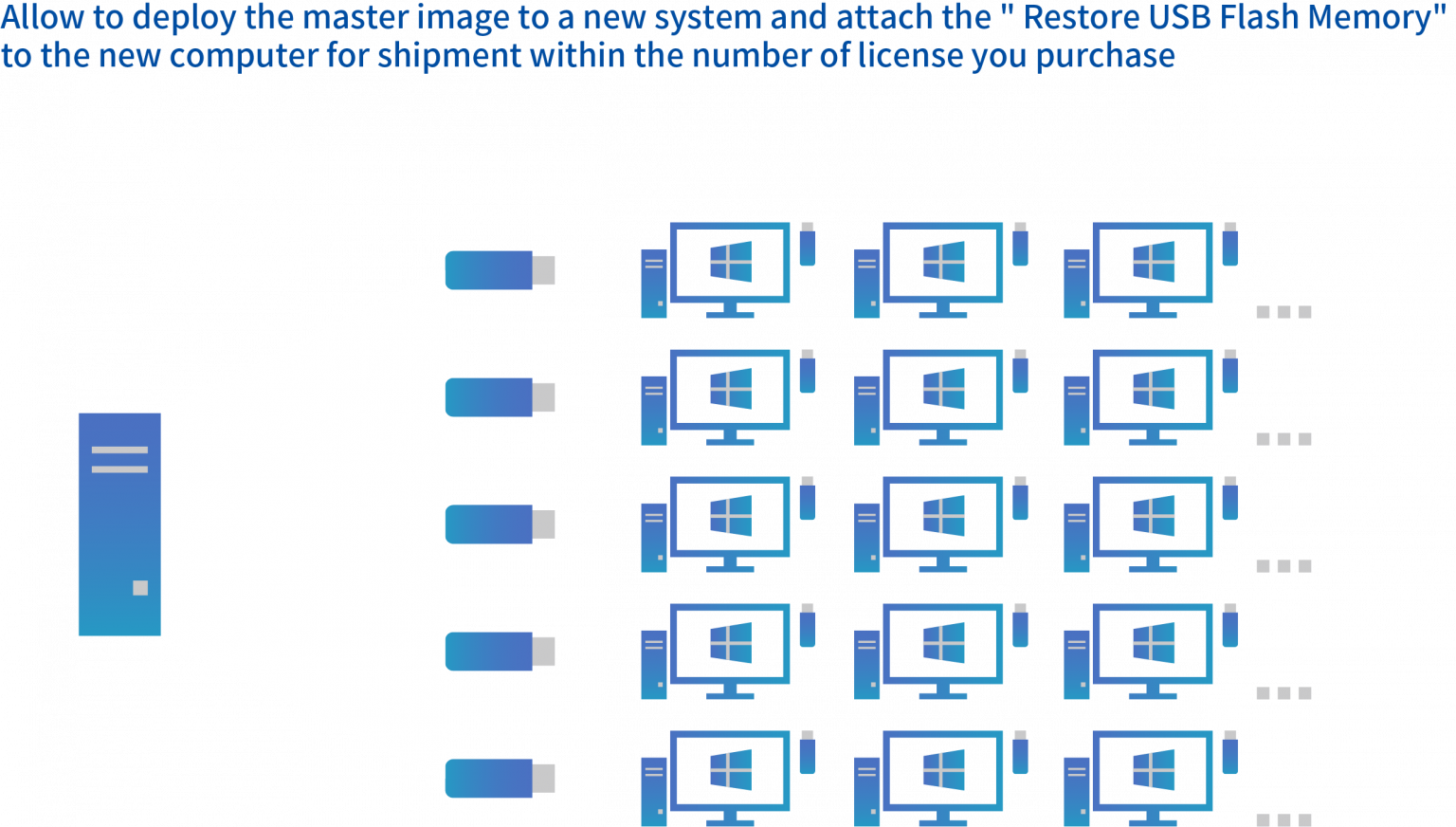
System Requirements
- Hardware
- CPU:
- Pentium 4 or above CPU
- Main Memory:
- 2048MB or more is required.
- 4096MB or more of available hard disk space is recommended to boot into the boot environment by using Deployment USB Device.
- Hard Disk Space:
- 500MB or more of available hard disk space is required.
- Additionally 4GB of available hard disk space is required to allocate to the working area.
- Mouse:
- Operations in boot environment need to be controlled by the mouse (required only when using ADK 10 2004).
- Internet Connection
- Creating Deployment USB Memory and updating the product requires internet access.
- Master Image Creator / Update Wizard built in this product requires internet communication with activation server.
- If internet communication with the activation server fails, see if the network connection is live.
- If you create the master image on the computer using proxy server for internet access, please configure the proxy settings in [Setting].
- Operating System
- Install
- Windows 10 (Version 1703 or later) or later Windows Desktop OS (64 bit), and Windows Server 2019 or later Windows Server OS.
- Backup, Deploy/ Restore
- for Server license
- Windows XP SP3 (x86) / SP2 (x64) or later Windows Desktop OS
- Windows Server 2003 SP2 (x86/x64) or later Windows Server OS
- Red Hat Enterprise Linux 5.5 – 5.11 / 6.0 – 6.10 / 7.0 – 7.9 / 8.0 – 8.4 (x86_64) or clone OS of the equivalent OS
- CentOS 5.5 – 5.11 / 6.0 – 6.10 / 7.0 – 7.9 / 8.1 – 8.4 (x86_64) or clone OS of the equivalent OS
- Only non-LVM system is supported for the Linux system image to deploy/restore.
- After deploying or restoring a Linux system image in uEFI boot mode, a boot entry using the Linux-based boot environment
- needs to be created.
- for Desktop license
- Windows XP SP3 (x86) / SP2 (x64) or later Windows Desktop OS
- Windows PE Tool
- Version 1703 or later version of Windows ADK 10The following components are required.
- Deployment Tools
- Windows Preinstallation Environment (Windows PE)
